Email Software
The Bat!, Thunderbird, Outlook & webmail
Email Clients & Servers | Email Protocols | Webmail
The Bat! | Thunderbird | Outlook | Obsolete Programs
All trademarks, company names or logos are the property of their respective owners.

Many…users often forget just how convenient using a mail client can be. But as webmail has become more popular over the last decade, some new users might not know the difference between the two, and why you would want to swap your browser for a dedicated app.Email clients offer a unified platform to access multiple email accounts, calendars, tasks, and contacts, all in one place. They retrieve emails from your ESP using protocols like IMAP or POP3 and provide advanced features for organizing, searching, and composing emails.
— Thunderbird blog
Email Clients & Servers
At one time everyone used an email client to connect with an email server to send and receive emails. More recently many folks use a web browser to connect to the email server (webmail).
Email Clients
Email clients are stand-alone applications designed to connect with an email server to download, store and manage messages on your own computer or device. The emergence of smartphones and tablets created a diversity of devices that helped promote webmail services like GMail and Outlook.
- Why use a mail client vs webmail — Thunderbird blog.
Recommended Clients
Choose your email program carefully. For computer users I recommend:
- The Bat! for high volume users wishing more control over their email; or
- Thunderbird for home users looking for a free alternative to webmail.
Other Email Clients
While it is commonly used in business, I neither use nor recommend Outlook.
I use Apple Mail on my Mac, iPhone and iPad. Android users can move from GMail to Outlook for iOS and Android or Thunderbird Mobile (Android only).
Wikipedia's comparison of email clients gives a good overview of the broad range of email clients including their release history, supported operating systems, protocols and authentication methods. Most refer to other Wikipedia pages with additional information about specific programs.
Email Servers
Email servers are large cloud-based computer services that continually send, receive and store emails.
They manage the connection between either email clients or webmail access using proprietary programs like Google's Gmail or open source programs like Roundcube.
When you retrieve your emails your email or webmail client connects to the server to request any incoming mail, often sending any outgoing emails after retrieval.
Support Varies
Most email software tends to focus on specific operating systems and tend to be consistent with the operating systems they support (usually depends upon the popularity of that operating system). There is usually some ability to export your mail and settings or import them into a new email client.
- The Bat! supports Windows 10 and 11 as well as Windows Server 2016 & R2 and Windows Server 2019.
- Thunderbird supports Windows, Linux and MacOS. Thunderbird Mobile supports Android.
Proprietary Operating System Email Clients
Email applications that come with a specific operating system (e.g., Apple Mail) differ from dedicated third-party apps because simply upgrading the operating system may remove support.
For example, Microsoft provided an email program for Vista but not Windows 7 then provided one again with Windows 10 (replaced with New Outlook at the end of 2024).
Email Protocols
Most people struggle when configuring their email client to retrieve messages from the server(s) managing their mail. Understanding the common protocols will help.
POP/SMTP
Traditionally email clients used the old POP/SMTP protocols which retrieved emails then deleted them on the server.
Because messages were routinely removed from the server, there were no issues with limits on storage and there was not emails to hack.
This worked fine on a single computer. However, when people added a laptop or smartphone maintaining access for multiple devices was difficult to manage.
The work-around for multiple devices or users syncing with POP/SMTP was to have emails available on all devices, but restrict the deletion of emails to one device (usually a desktop or laptop computer) with mail retrieval settings configured to leave the mail on the server long enough to enable the other devices to retrieve any new messages. Sent mail was retained and accessible only on the device from which the email was sent.
This arrangement was neither intuitive nor convenient.
IMAP
Most ISPs have moved to IMAP and few still provide instructions for enabling POP/SMTP access.
IMAP allows for mail to be accessed on multiple devices at once, including sent mail for all devices. It manages this by syncing all devices with the server. Usually, if it is removed from any device, it is removed from the server and therefore no longer available to any device.
IMAP has its own issues, including the inability to effectively store large volumes of archived mail except on the server and security of the emails because they remain on the server long term. Your account is subject to storage limits and vulnerable to being hacked because all your mail is accessible worldwide 24/7.
Security Concerns
Because IMAP leaves the mail on the server, it is more vulnerable to sniffing attacks, especially if you're not using TLS encryption.
Over three million POP3 and IMAP mail servers without TLS encryption are currently exposed on the Internet and vulnerable to network sniffing attacks.IMAP … keeps your messages on the server…. POP3, on the other hand, downloads emails from the server, making them accessible only from the device where they were downloaded.
The TLS secure communication protocol helps secure users' information while exchanging and accessing their emails over the Internet through client/server applications. However, when TLS encryption is not enabled, their messages' contents and credentials are sent in clear text, exposing them to eavesdropping network sniffing attacks.
— BleepingComputer January 2, 2025 [emphasis mine]
The Rise of Webmail
With the emergence of free services like Gmail and Hotmail, many people began to replace their email clients with webmail (cloud-based email).
Because access is provided via your web browser, people no longer needed an email client on their computer.
Webmail is even more suited to mobile environments than IMAP (and most webmail services provide an app for mobile devices).
After the emergence and increased popularity of free webmail, most desktop email clients have stopped development. The pickings are getting pretty slim.
If You Need Archive Capabilities
I strongly recommend a stand-alone email client for your primary form of email communication, particularly you need to keep copies of important messages over the long term.
You can archive your mail on your computer without having to pay for increased storage or suddenly finding out that you've lost all access to your archived mail if your ISP goes out of business or changes their email hosting service.
Dying Email Services
“@Home” email addresses were used all across North America but later failed, largely because a single domain to host emails for all of North America was unrealistic.
The sale of Shaw might see that happen again for customers using @shaw.ca mailboxes even though Rogers has promised that won't happen.
Emails archived on an email client would be retained while emails only on a remote server could disappear without warning.
You could print important emails, but that removed the flexibility that electronic mail provides.
IMAP-based services may still result in the loss of mail if the mail stored on the remote server is deleted while the account is still active. Copying and storing important emails in another "account" on your email client that doesn't connect with the IMAP server could provide that security.
Webmail Services
Webmail is a cloud-based service where emails are composed and stored on a remote computer.
People and businesses have moved away from email clients and local POP/SMTP services.
While local ISPs may provide webmail access, people have embraced larger international webmail-only services based upon better technology.
“Free” Webmail Programs
“Free” programs are seldom free. You are providing something of value in exchange:
There are plenty of so-called “free” email services, but they aren't really free. You pay with your privacy.The fine print lets providers read everything, analyzing every email to create a profile of your personal life and selling it to advertisers.
They save your private messages and information, even after you delete it.
This opens you up to intrusive ads, spam, and phishing attacks.
— StartMail
Popular Webmail Programs
Be sure to frequently check the terms of service and privacy policy for any webmail program you use.
Moving Away From Webmail
Paid Webmail Programs
If you need the convenience of webmail with privacy.
StartMail (US$59.95 per year) keeps your inbox secure, private, and spam-free. No tracking, no profiling — just secure emailing with unlimited disposable addresses and one-click encryption.
Features | Why StartMail? | Pricing | Privacy policy | Support
We believe that privacy is a fundamental human right. That's why we created StartMail — to protect your email from advertisers, government surveillance, and spam and put you back in control of your data.
Fastmail (US$60/$96/$1326 per year). Email and calendar made better. Fast, private email hosting for you or your business.
Features | Why Fastmail? | Pricing | Privacy policy | Support
You are our customer, not our product — Fastmail works to serve you, not advertisers or anyone else. Your money gets you a solid product and all our focus and attention.
ISP Webmail
Most internet service providers (ISPs) provide some sort of access to your email via a web browser. Here's some local providers:
- Islandhosting recommended.
- Islandnet Webmail or SquirrelMail (legacy).
- Shaw Webmail (legacy).
- Rogers uses Yahoo Mail.
- Telus (redirects to Gmail*).
*Telus replaced their own webmail service with a corporate Gmail account in 2020.
ISP storage may be insufficient if you use IMAP. Shaw limits you to 1 GB.
Webmail Issues
Folks wanted anytime, anywhere access to email, even while on the go. Webmail provides that, but there are trade-offs.
Webmail Weaknesses
Webmail adds cloud-based security issues into your primary form of online communication and affects your privacy. Webmail removes control over your own mail.
Unless you've downloaded all your email onto a stand-alone email client and backed it up, you cannot restore messages if they disappear from the server.
You Give Up Your Privacy
There are other weaknesses. You trade privacy for convenience when choosing free webmail services. Rather than paying a monthly fee for email, a profile of you is created and refined for sale to anyone willing to pay.
The fine print lets them search every message you send and receive for profit-generating keywords. They even keep their own copies of your deleted messages and your attachments.
— StartMail
They Own Your Information
The terms of service make it difficult to move your data elsewhere. Sale of your data is their business model.
Gmail's Labels Don't Work Offline
One example is Gmail's move to using labels rather than physical mailboxes. This may be convenient if you remain logged into your Gmail account but is a pain if you use an email client. You need to log into the webmail interface to manage your email settings.
Filtering More Difficult
Gmail's default filtering into Social, Updates, Forums and Promotions isn't sufficient for my needs. I have too much email to let it all land in the Inbox, so I filter most of my mail by moving it into dozens of specialized sub-folders. The “unread” status notifies me about new messages or those requiring action.
Multiple Labels
Gmail's use of multiple labels for each email meant that all mail would come into my Inbox as well as individual messages being sorted into appropriate sub-folders.
Marking it read or deleting it the sup-folders didn't affect the Inbox which meant double the effort to maintain my Gmail account on my computer.
This forced me to continually log into my Gmail account online to add/remove labels or deal with filtering issues. By using the filtering options to not leave the sorted mail in the Inbox mostly solved the problem, but not all the time given that the Inbox is Gmail's default.
Abandoning Gmail?
The bulk of my email is handled using my own domain-based email account. I've already abandoned Yahoo! mail. My Microsoft and Telus webmail accounts are only used to manage my accounts with those companies.
I'm seriously considering abandoning Gmail. Moving from Gmail has proven difficult as senders often still send mail to Gmail even if they manage to start using my requested email account.
Security is More Difficult
Be sure to use strong passwords to protect your account. By its very nature, webmail is continually online. Anyone with your password can access your webmail account from anywhere in the world.
Security is Lax
Because the risk of loss is suffered by YOU, webmail providers don't have the incentive to use the same level of protection they apply to their own data.
Password Recovery is Flawed
Password recovery is a more significant weakness than even weak passwords. These ask for information you have probably already posted on your social media accounts or have shared with friends and family.
Legal Rules are Fluid
Because your mail is stored in various locations around the world, it may not be subject to laws passed in your own country.
[Y]our emails can pass through servers all over the world, where they're vulnerable to hackers and mass-surveillance programs. Protecting yourself with encryption is often difficult and time-consuming.
— StartMail
For example, the following ruling allows the FBI to hack computers world-wide:
[A] federal court in the Eastern District of Virginia held that individuals have no reasonable expectation of privacy in a personal computer located inside their home.
— EFF (2016)
Metadata Tells a Lot About You
Many corporations indicate that they are “only collecting metadata.” Metadata tells a great deal about you, your activities and beliefs.
Companies will be less inclined to do creepy things with our data if they have to justify themselves to their customers and users.
And users will be less likely to be seduced by ‘free’ if they know the true costs.
— Bruce Schneier
The Bat! — High Volume Users

The Bat! Professional (US$59.99) is an award-winning email client recommended for high-volume users. It has been continuously improved since 1998.
The Home version (US$49.95) is for non-commercial use only and lacks support for The Bat Voyager, message base encryption, biometric authentication and hardware authentication with mail servers. See Home or Pro? for details.
Downloading The Bat!
Download | Features | Interface | Tips and tricks | Help
I recommend that you download and install the regular download unless you have a specific reason for an installer without auto-update.
- Existing users of any prior version can purchase an upgrade at a discounted rate.
- If you purchased The Bat! v10 after June 1, 2023, Smart Upgrade allows you to upgrade to The Bat! v11 for free.
Note: New major versions won't auto update, including version 11. Backup the older version in preparation for the upgrade or if you plan to uninstall The Bat!, even temporarily.
Designed for Security & Privacy
Designed with security and privacy in mind, it is a flexible, secure email program with an internal Chromium-based HTML viewer, advanced message handling, OpenPGP encryption and more.
The Bat! is a secure desktop email client for Windows, built to protect your correspondence against third-parties.The Bat! protects your information through multiple encryption streams, with the option to keep all information encrypted on your disk, and to protect emails during communication using end-to-end encryption (E2EE).
The Bat! can work without global email providers that keep your messages in the cloud, where they can be stolen. The Bat! keeps your emails on your computer to make them private.
The Bat! blocks malicious code and tracking pixels that spread via email. This is a way to protect from email hacking.
Designed for Heavy Users of Email
The Bat! Pro is designed for users that manage a huge number of emails on multiple email accounts of all types. It adds message base encryption, biometric authentication as well as hardware authentication with mail servers.
The Bat! email program is able to process and store an unlimited number of messages and has no restriction on the number of email accounts accessible via IMAP, POP, MAPI protocols.The Bat! is a perfect multiple email account manager — allows you to quickly access all your email accounts in one place.
The Bat! is a safe, robust and reliable mail application. It handles very large message bases quickly and with small memory footprint.
Automated Message Handling
The level of automated message handling is exceptional.
- The Sorting Office filters all mail or only specific accounts.
- Folders can be configured to auto-delete messages by age or number.
- You can limit the size of downloaded messages for systems with limited storage.
- External images are blocked by default (configurable by address or folder).
- Customize each account's templates for New Message, Reply and Forward.
- The mailbox analyzer will look for consistencies in email and automatically create new folders and filters for larger volume senders.
While it may take some time to learn to use and configure features, when enacted they provide powerful tools for organizing and handling your mail.
- Top 10 “secret” features in The Bat!
- Redirect Messages — Fast and Easy.
- Migrate all email from one server to another in several easy steps using The Bat!
System Requirements
The Bat! is certified for Windows 10. There are no minimum requirements for memory size or CPU speed. It runs on any Windows PC desktop and tablet platform.
- The licence agreement allows a individual user to install multiple copies (e.g., on your desktop and laptop) provided only one is active at a time.
- The Bat! Voyager (free with Pro version) provides secure portable email via a USB drive.
- The Bat supports the Exchange Web Services (EWS) protocol.
About Version 11
Released in December 2023, version 11's new features include a more pleasing interface, a conversation thread view, improved attachment panel and automatic message decryption.
The Chromium-based HTML view and configurable image retrieval handle messages correctly and safely.
Manage your mail quickly and efficiently; customizable filters ensure your mail is automatically organized just how you like it. The powerful Sorting office along with other features makes The Bat! the best email application for Windows.Tweak the main window to fit your needs. Customize the account and folder tree, the message list, the toolbar and more. Check, consolidate, manage multiple IMAP4, POP3, RSS and MAPI accounts - all your email in one place.
Calendar
The calendar manager is capable of syncing with Google Calendar. To open the calendar: Shift+Control+F11.
Understanding Conversation Thread View
The newly introduced Conversation Thread View offers a swift summary of messages that share similarities. This feature provides users with a comprehensive and coherent display of email threads, making it easier to follow and manage conversations without switching between folders and accounts. Additionally, you can reply to emails without losing context and quickly navigate to previous messages.
Improved Attachment Panel
Explore the new attachment panel in The Bat! v11, which makes it easier for you to see and deal with attachments in emails. Now, you can easily save attachments to your computer, open them in another app, or check them out right in the email. The better attachment tabs let you switch between them smoothly, so finding the file you want is fast and simple.
Automatic Message Decryption
The Bat! v11 allows you to automatically decrypt messages encrypted with PGP, making it effortless for you to read and respond to confidential information. Now, you can seamlessly manage encrypted messages without the hassle of manual decryption. Moreover, our built-in S/MIME certificate manager ensures secure sending of encrypted messages, adding an extra layer of protection to your communication.
Spam Control
One weakness in The Bat! is spam control. There are various third-party addins, but you'll need to experiment to see what works for you.
I purchased AntispamSniper for The Bat! (US$19.95) — recommended.
Learn how to use AntispamSniper to block PDF spam, phishing scams and designing effective filtering rules.
Gmail Issues
Gmail is now configured to use labels rather than physical mailboxes to sort your email. These should be configurable when using IMAP (Gmail is designed for IMAP).
Be sure to configure your Gmail IMAP settings in The Bat! to match the labels you've used in Gmail. You'll need to log into your Gmail account in a browser during the process of matching labels to The Bat! IMAP mailboxes.
All mail includes the inbox label by default. Be careful when removing or renaming labels. Non-existent labels may cause retrieval issues.
- Check Gmail through The Bat! email client.
- Gmail marks legitimate emails as SPAM! How to correct this?
The Bat! supports OAuth 2.0 authentication for Gmail accounts but you need to turn it on in your Gmail account settings (both the incoming and outgoing server). But you also need to provide authorization for The Bat! to access your Gmail account.
Learn more about Gmail issues.
Editing Subject Line Cumbersome
There is no easy way to manually edit the subject line for removing a spam label added by your ISP or making the subject line more relevant to the content for future retrieval.
You can use this work around posted in The Bat! Forums:
- Drag and drop the message into the outbox.
- Open the message, you can edit it now.
- Save the message (don't send)
- Drag it to the appropriate folder
- — Roelof Otten
Thunderbird — Home Users

Thunderbird, the email and productivity app that maximizes your freedoms.
Waste less time finding browser tabs. Access all your messages, calendars, and contacts in one fast app. Filter and organize the way you like. Manage all accounts separately or in a unified inbox. Thunderbird simply makes your life simpler.
Recommended for those with moderate email volumes. Heavy email users should consider The Bat! for better mail handling.
- Download | Release History | Addons.
- Support | Installation & updates | Tips and tricks.
- Move Thunderbird data to a new computer.
Thunderbird Features
Thunderbird features include:
- easy to use smart account setup and import wizards;
- tabs and fast search to help your productivity;
- a customizable email experience; and
- improved technologies to secure and protect your email and privacy.
Thunderbird Changes
Thunderbird is changing their default downloads from annual to monthly updates. When downloading Thunderbird, the monthly release is the default, but you can also select the Extended Support Release:
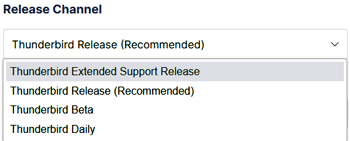
There may be issues with some addons until they are updated.
Gmail in Thunderbird
Gmail is now configured to use labels rather than physical mailboxes to sort your email. These should be configurable when using IMAP (Gmail is designed for IMAP).
Thunderbird supports OAuth 2.0 authentication for Gmail accounts but you need to turn it on in your Gmail account settings (both the incoming and outgoing server). But you also need to provide authorization for Thunderbird to access your Gmail account.
Learn more about Gmail issues.
Microsoft Outlook

Microsoft Outlook is routinely used by business and governments where capabilities for inter-office communication and project coordination are necessary.
- Microsoft includes Outlook with Microsoft 365. Outlook for iOS and Android are free.
- Use only a currently-supported version of Outlook.
I neither run or recommend Outlook so I cannot provide reasonable support.
The “New” Outlook Replaces Mail…
Support for Windows Mail, Calendar, and People ended on December 31, 2024. You can no longer able to send and receive emails or events using Windows Mail and Calendar. Any local emails, calendar events, and contacts stored in Mail, Calendar, and People will remain exportable following the steps in Export emails and contacts from Windows Mail or People and import to new Outlook.We recommend you move to new Outlook or Outlook.com.
— Microsoft
This may create an issue for some users if they don't have access to Outlook via a Microsoft 365 account. My recommendation is to move to Thunderbird or a similar supported program to get out from under Microsoft's thumb. Thunderbird works very well for most folks.
However, if you're stuck on using Outlook you can either try the new Outlook (hoping there aren't too many problems) or purchase a Microsoft 365 subscription where you'll automatically get a supported version of classic Outlook.
Outlook's Security Issues
Microsoft's tight inter-product integration generates security vulnerabilities that can transfer between Microsoft products and Windows. Outlook is particularly vulnerable because of how tightly it is integrated into both other Microsoft Office products as well as Windows itself. There is a security and privacy cost to such convenience.
Non-corporate Users
While enterprise users have automatic server backups of key files, sophisticated firewall systems and other measures which can minimize these risks, that isn't true for anyone not tied into a work-based email service.
Your best defense is to use decent security software which includes firewall protection and to ensure that you regularly back up all your critical documents and emails.
I Don't Support Outlook
I do not support Outlook because I don't run it. I've had too many problems with Outlook, some that took down my entire Windows installation. I currently use The Bat! with Thunderbird running on an alternate computer.
If an organization or office requires you to use Outlook, be sure they can provide support from someone that is familiar with Outlook issues and fixes so that you'll have help when problems arise.
I've listed some resources for help with Outlook including how to back it up, moving to or from Outlook and other helpful information.
Obsolete Email Programs
If a program is not currently maintained it runs the risk of not protecting you against new exploits. You need to uninstall obsolete software.
Older programs are unlikely to support the newer and more secure email retrieval protocols now used by ISPs including IMAP and Google's new API.
Don't Use Unsupported Software
If development and security updates have ended the software is not safe to use and should be uninstalled.
Microsoft is removing support for Mail in Windows 11, replacing it with a free version of Outlook.
These email programs should be replaced:
- Windows Mail (versions included with Windows Vista and Windows 10).
- Windows Live Mail (Windows Essentials) support ended January 10, 2017.
- Eudora OSE was deprecated in 2013.
- Pocomail and Barca (last updated 2009).
- Outlook Express (part of Windows XP).
Issues with Old Versions
Older versions of currently-supported software such as Thunderbird and Outlook should also be either upgraded or uninstalled.
These older programs do not support the newer, safer protocols employed in newer email software programs. Older versions of Outlook may be unable to connect to Microsoft servers (and potentially other servers).
Recommended Alternatives
Better alternatives include my recommended email programs: The Bat! or Thunderbird. Whichever email client you choose, be sure to review email weaknesses.
Import/Export Utilities
The following resources have information about importing mail from other email programs:
- Switching to Thunderbird has instructions on importing from Windows Mail, Windows Live Mail, Outlook and Eudora as well as switching from web-based email applications to Thunderbird.
- Aid4Mail Converter supports Gmail, Microsoft 365, Outlook, Thunderbird, Apple Mail and more. US$25/momth or US$299/year (subscription auto-renews until cancelled).
More about importing and exporting email.
Related Resources
On this site:
- Resources index
- Safer email
- Email troubleshooting
- Using To:, CC: & BCC: correctly
- Phishing & email scams
- Email newsletters
- Computer terminology
- Vulnerabilities in Internet software
Return to top
RussHarvey.bc.ca/resources/mail.html
Updated: May 7, 2025

